You don't like your Feedburner feed URL for some reasons and you want to change your Feedburner URL to something else that is interesting. However, you don't want to tell all your existing subscribers to update their RSS readers. There is a way that you can rename the feed URL in the background.
1. Create a new Feedburner feed URL using your original feed link.
2. Update your existing Feedburner feed to your new created feed in step 1.
3. Now delete your old Feedburner feed and check the redirect option to use the 30 day redirection option.
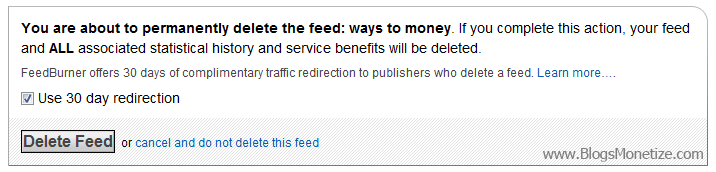
Feedburner uses the 301 permanent redirect, so all the RSS reader will know that your feed URL has moved and update appropriately to the new location.

0 comments:
Why not leave a comment? No matter what, I'd love to hear from you!
Post a Comment